Video Wall 2: Electric Boogaloo
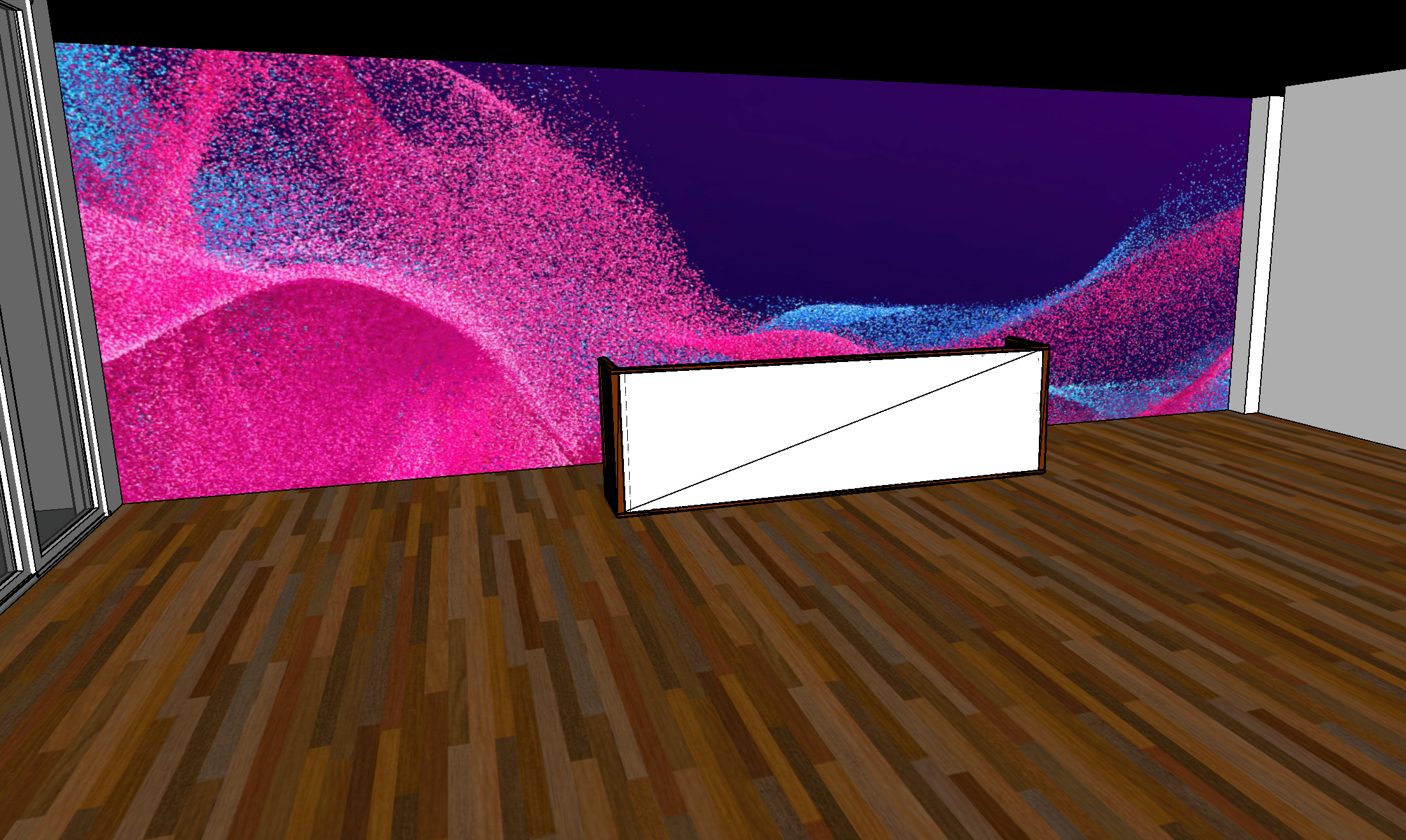
My previous post about the expansion of Reclaim Arcade ran rather long but honestly I could talk at length just about this one aspect of it, so I figured I'd go into more detail in a separate post (because it's my blog dammit!). I rely a lot on smart people these days to do good things and much of the expansion is the result not of my work but just simply working with good people (contractors, architects, etc) to make it happen. But the imagining of this video wall is something I'm proud of because it was entirely one of my farfetched last minute ideas that built on work I had done previously and I was able to come up with something that I think is pretty special and unique for our space.
I think I first started thinking about a potential return to projection mapping while looking at the 3D rendering of the new floor plan I had created to better visualize the project. I had hoped I could get a better sense of depth of the space and layout by rendering it in 3D and that was certainly the case, but when I looked at our new DJ booth area there it struck me how the white behind it (nothing more than the default color in Sketchup but certainly what it would have been painted) all I could see was a canvas.

In fact we've had a few different DJs and performers in the previous space attempt to hang lycra and other materials to project onto while playing with mixed success. The idea of projecting behind the presenter was one that immediately became very attractive. LCD walls are super expensive so that was a non-starter. Plus I had the experience already of doing the video wall in the main area of the arcade. This would be an opportunity to do that again but with better projectors. So I updated the rendering to visualize what an image on that back wall could look like while someone was performing and once I did there was no talking myself out of the project.
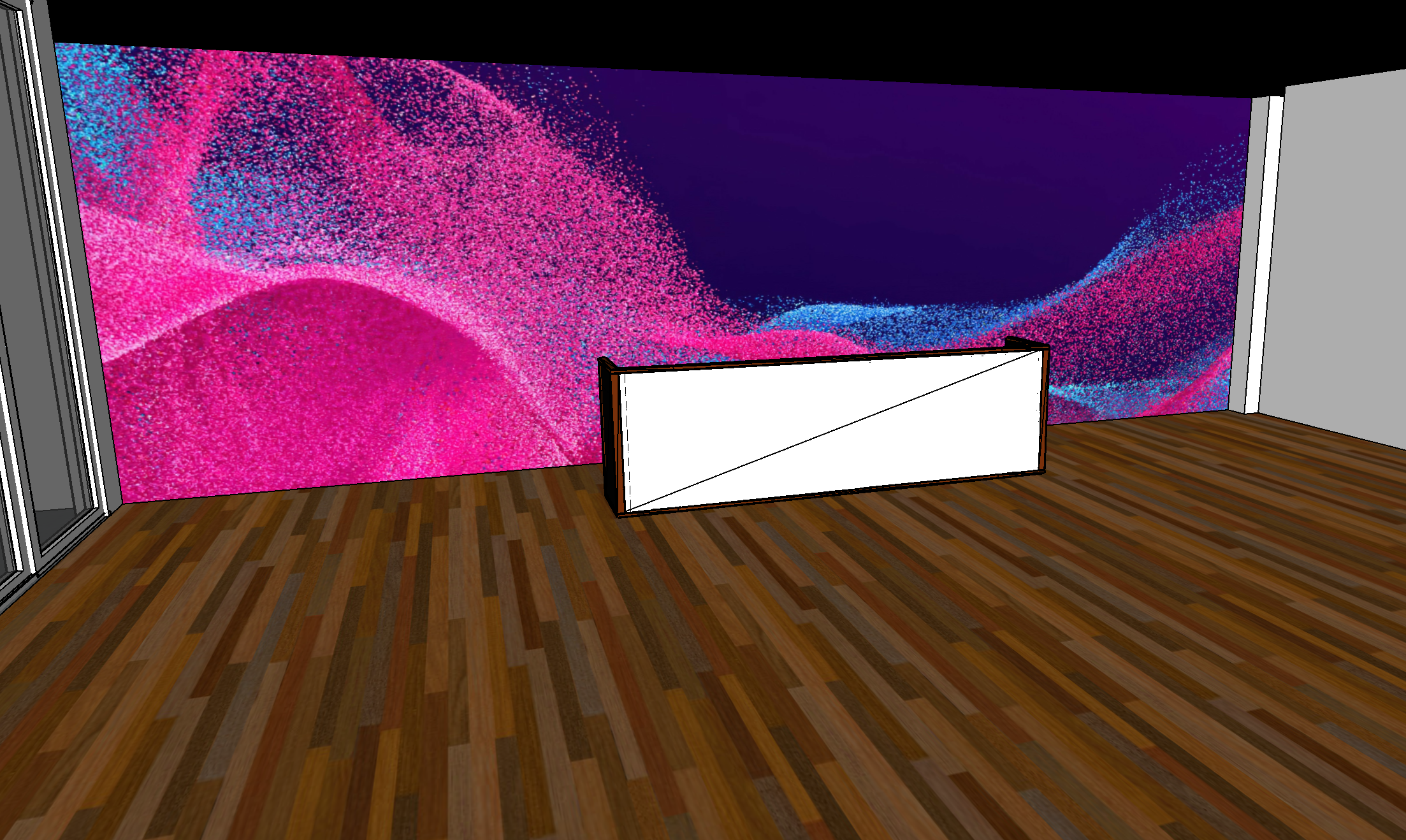
I painted the wall with the same paint I had experience with before, 2 gallons of Paint on Screen Projector Screen Paint. This paint comes in different levels with associated costs based on how much ambient light you have in the room but I decided to just go a bit overkill with the S1 Ultimate Contrast which is not cheap at $280/gallon but it's well worth it. A lot of people think a white wall will work but white tends to actually absorb light rather than reflect it. There's a reason movies in theaters were called the "silver screen", projector screens back in 1910 actually used to be coated with metallic paint to reflect light! This paint while it shows silver or gray in regular light does a much better job of reflecting a projection than a white wall would.
For the projectors I went with 2 of the Optoma Technology UHZ50. I knew I wanted 4k this time around and while that move gets expensive, these actually struck a decent balance between cost and specs. They'd be bright, high resolution, and have good contrast. I also bought ceiling mounts and good quality HDMI cables.
When mounting them the construction crew was able to help and I used this calculator to know where I would need to place them to make the most of the wall. My idea was to have the projectors meet edge to edge right at the center knowing that there would be a small amount of bleed on the left and right that I could map out (and would mostly go unnoticed anyway). The reason for this was also because for karaoke nights I wanted the option for a DJ to just plug into HDMI and extend a desktop to the 2 screens easily. Normally with projection mapping to get a perfectly seamless image you want to overlap the projectors and use a concept called edge blending to make it seamless but then if you're not using mapping software (like with the previous karaoke example) it just looks odd so I decided I would get it as close as I could without doing that.
For the software I already had experience under my belt with MadMapper and as luck would have it a paid license allows to activate on 2 computers so I didn't even have to repurchase. MadMapper allowed me to setup both projectors and mask out the edges as well as the areas where the projectors hit the DJ booth. Here's an example during karaoke where that masking isn't present and while the left and right bleed isn't a big deal because there aren't any white walls for it to reflect, you do notice the corners hitting the booth (manageable but something that it's nice to be able to mask out for other performances).

So now I had to decide how to put cool images up there. Sure I could just load a video or image in MadMapper which is basically what I do with the other video wall currently, but in my ideal world I thought it would be cool to have visuals that could react to the music and that perhaps someone could be a "VJ" and adjust on the fly while someone was performing. Resolume was one I played with that is arguably what the pros use at concerts and while I liked it it was also expensive pretty complex (in fact Resolume has projection mapping built in so I wouldn't have even needed MadMapper). Luckily I came across a piece of software called Synesthesia which is frankly so impressive! It has a ton of incredible visualizers built in but also a marketplace where people build their own using OpenGL shaders (think of it like code like this that someone can write to make visuals react on a screen) and you also tell the software what your audio input is and it will move the visuals to the beat of the music. On top of that you can also add your own media sources to display images or video within the visualizations. It's so freakin cool!
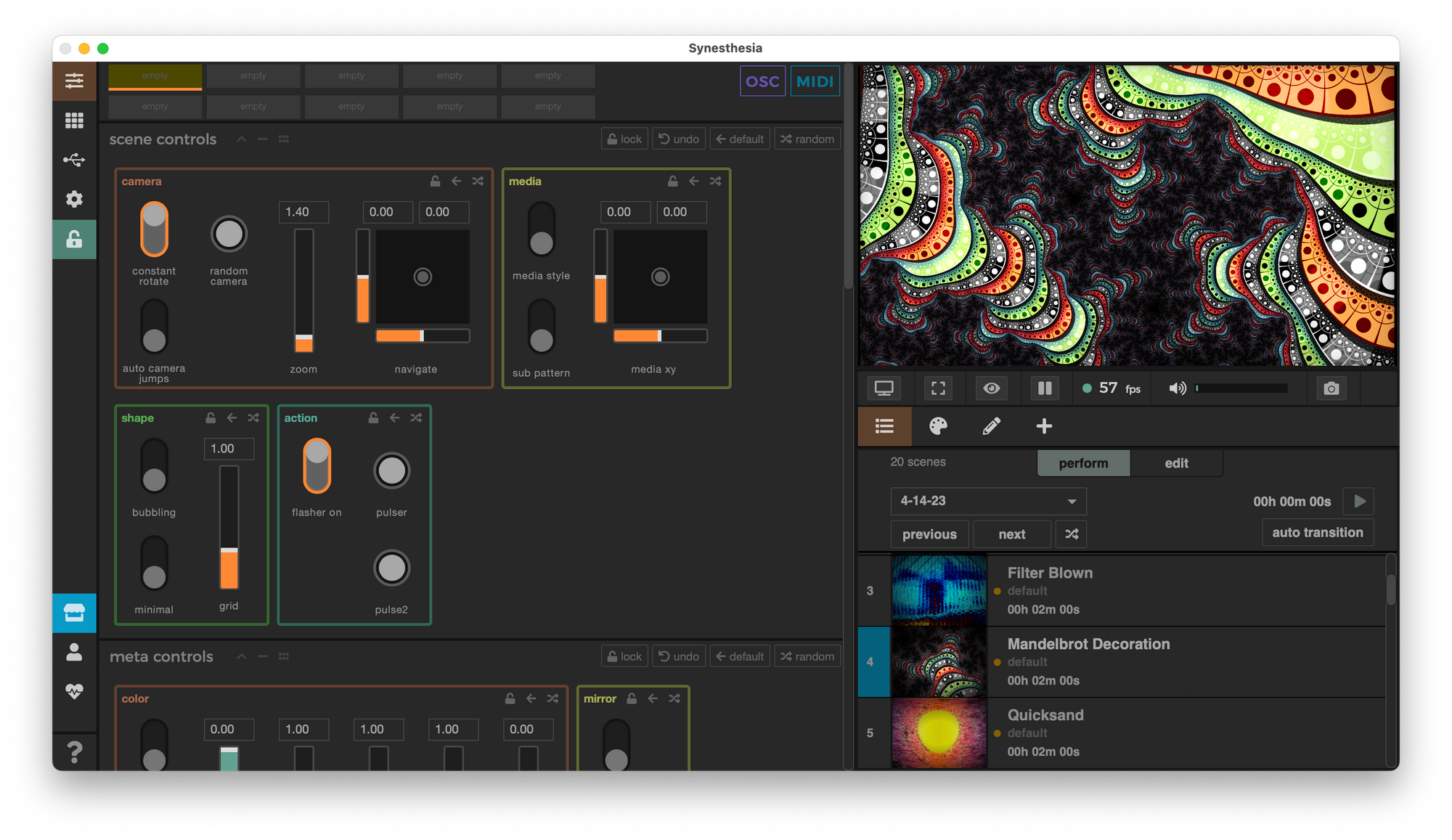
The downside to Synesthesia was that it did not have any projection mapping built in but luckily it did support outputting to a network using a protocol called Spout and MadMapper can accept a Spout stream locally on the same computer and display it. So I'd need to run both but MadMapper would just be doing it's thing in the background while Synesthesia was really driving the visuals. Here are a few images of what this looks like in action as well as a video.



The new video wall is a real highlight of this musical performance space and I couldn't be happier seeing the combination of software and hardware shine with each event.
Comments powered by Talkyard.