Experiments with the Magewell Director Mini
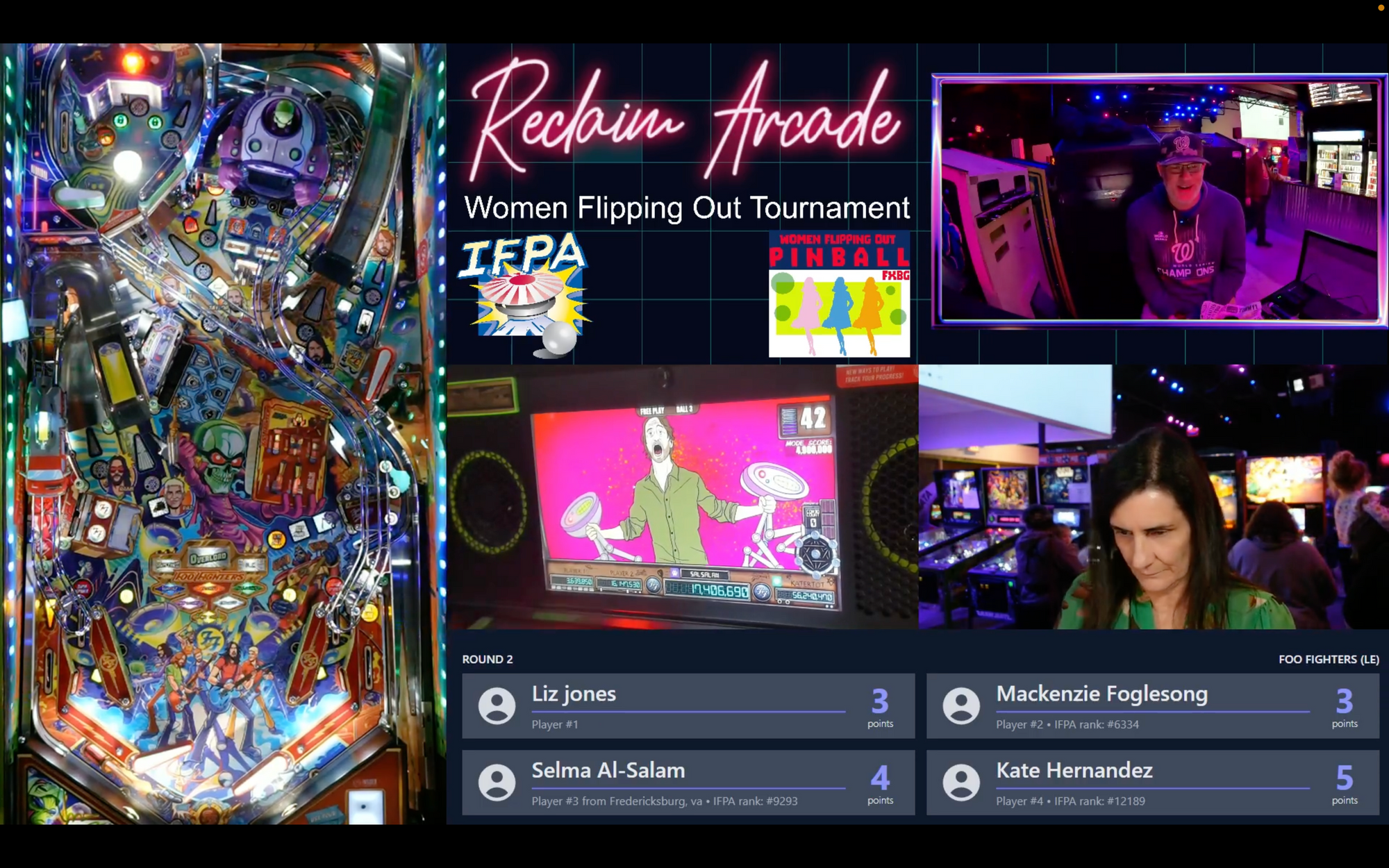
This will be one of those really long posts with a very niche audience of a few people that are interested in the idea of "All-In-One" streaming box setups like Yolobox. If that's your thing, read on for really nerdy tech talk because I'm going deep.
I first heard about the Magewell Director Mini on a short review video from Aaron Parecki. I had used the Yolobox Pro off and on with my pinball streaming rig at the arcade with mixed success and this seemed to check a lot of boxes for solving problems I had with the Yolobox. That's not to say the Yolobox is a bad device, it's actually quite excellent at what it does and I fully recognize my use case is quite niche here. Let me start by outlining what I want to be able to do at the arcade and then I can explain why the Yolobox and most other stuff falls short and the DM as I'll refer to it seems to come out on top so far.
The downsides of the Yolobox with this current use case was pointed out in a previous post, they have strict layouts that you can use (side by side, PIP, 3 person view, etc) and no ability to make your own. I can't even rotate an HDMI source and they don't understand why I would want to (when I asked they told me to just crop a horizontal 1080p source on both sides and it would be "vertical".....no....). That second part about it being fully wireless and being able to utilize a remote streaming system was meant to be solved by the Blackbird transmitter/receivers but the issue I pointed out there is needing line of sight. There are other transmitters you can use that don't require line of sight but they get quite expensive and you need a separate set for each video source. The only workarounds I had up to that point was doing all the streaming directly on the Yolobox (so tournament commentary and control while others are playing is out) and using their 3 source view with an image overlay which meant significant cropping of sources and very little flexibility. Enter the Magewell Director Mini stage right.
Right off the bat the Pros for the DM are impressive and get at some of the issues I was experiencing:
* It has 2 HMDI inputs and 2 USB A Webcam inputs which works perfectly with my setup.
* Full customization of scenes with a small touchscreen interface to rotate, resize, layer the different sources along with images, audio, and other elements.
* The ability to stream not just directly to Twitch but also over NDI wirelessly to another computer.
* A full API which not only is used to provide a remote control phone app and web UI for the system, but also can be utilized independently for other fun things.
Now somewhat of a con here, it's expensive. $1,300. It was a gamble whether this was going to work how I needed it to and it was just released a few months ago so not a ton of independent reviews (and it's not like my niche use case is what they talk about here either). But I decided to roll the dice and buy one because the promise of it was big and my goal of streaming tournaments had gotten bigger as we are going to be hosting the Virginia Women's Pinball State Finals at Reclaim in January and how cool to be able to stream that professionally?! So now let's talk about setting it up and what all I have working so far because I'm happy to say it's an incredible little device.
Out of the box it's the size of a large iPhone, but pretty thick. Not too heavy, although part of the reason for that is there's no internal battery, just a barrel plug for a power cord. It includes the ability to hotswap 2 external camera batteries (NP-F format) so I picked up a 4 pack with charger. That will add to the weight of it but it's going to be on a mount on the rig and the ability to hotswap should allow this thing to run for quite a long time. In fact remember I have 3 battery packs at the top of the rig that the cameras get plugged into along with some lights, I could have backup battery packs and presumably be able to run it all indefinitely as long as I stay on top of swapping things out. It's all metal and feels very solid. Using the tiny touchscreen is rough when setting up the scenes, but thankfully it's not really going to be used in this scenario for switching scenes or interacting with it at all so I prefer it to be small and out of the way. I read you can connect a USB-C touchscreen for external display and use of it, thinking maybe with iOS 17 that could be an iPad if I wanted to just have a better way of controlling it on the rig for the solo streams where I'm doing it all on the device.
Now this is my first time playing with NDI as well. Jim mentioned it to me last week because he uses a phone app to bring his phone camera in over NDI as a wireless remote camera and the DM supports that with their phone app directly. If you're on the same network it's good quality and easy to connect and use. For my scenario I wanted to setup my 3 cameras in the positions and layout I needed and then send that scene wirelessly to Streamlabs OBS on a dedicated desktop computer on the other side of the room. That was quick to configure simply giving the NDI stream a name and turning it on in the same area like you would configure Twitch or YouTube streams and then in Streamlabs I added the NDI input as a source and there it was. I could then use that as the background to build out my overall scene with images, text, and some dynamic content. It tooks a bit of back and forth to make sure things were lined up right, it doesn't seem to "snap" to locations very well when doing things like rotating or lining up items but once I had it all setup it looked great.
Here is a short video I did kind of talking myself through this process on day 1 of playing with it all after getting it setup. The only goof during the video which I kind of saw coming was I kept the microphone (a Rode Wireless Go) on me when walking over to the rig which caused a small echo because you're hearing my commentator mic on me in realtime and also the same audio through NDI from a mic on the rig with a slight delay. The fact the echo is so slight is perhaps a testament to how short the latency is of streaming NDI. In real use there will be no reason for a commentator to have the wireless mics anywhere near the rig, they'll be on in another area of the building and take the mic off if going to the streaming rig.
The really fun part of this now is that I can bring in a webcam on the desktop computer and essentially provide commentary while other people are playing the games in a tournament where the rig is located. The dynamic elements you see in that video are web sources for the tournament software we use for pinball streaming allowing us to show standings and who is playing on a particular game. I mapped out my plan to do a dry run of this during a women's pinball tournament which was held last night and I'm happy to say was a huge success. I'll drop the link to that video archive from Twitch below, it's a long one but you can move around in it and get the idea of how it all ended up working. My buddy Collins did commentary along with a few guests here and there.
I also mentioned the DM has a full API. One potential downside to the DM is it can only stream out to 2 locations so if you're doing NDI streaming you're only able to choose 2 different scenes or sources for Streamlabs to get (so I could get playfield and facecam as separate inputs in Streamlabs but I wouldn't have the scores). I could work with that as I see the only real use case would be if I wanted to show the Face camera full screen at any point but then I'm also sending not one but two HD feeds over wireless. I was curious about playing with that API though so as a quick test case I setup a Multiaction button in Stream Deck that would do two things: Change the source on the DM + Change the Streamlabs scene to show that source full screen. I'm happy to report that works perfectly so without setting up a separate NDI stream I do have the ability to create scenes in OBS that utilize different sources full stream and still switch back to that all-inclusive gameplay layout I had created. A tool to have in my pocket that could come in useful for sure to allow greater flexibility with controlling what the device is doing without physically doing anything on it or even being near it.
Ok, that's a whole lot of nerdy tech talk but this is right in my wheelhouse of what I'm interested in playing with and so far it amazingly all seems to be working well. I'm excited about leveling up our streaming efforts at the arcade and doing it in a way that is professional and puts our location on the map for more folks. Curious to hear if others have played with anything like this!
Comments powered by Talkyard.