Quick Documentation Workflows with Clarify

At Reclaim Hosting we've jumped between a few different documentation platforms over the years, from Zendesk's native "Help Center" to static generated content using MkDocs, a dynamic site with a flat file system using Grav, to more recently deciding that our community forums which run Discourse could be the best way to deliver and center discussion around guides and tutorials. One thing that has been fairly consistent (with Zendesk's platform being the one outlier) is a focus on the Markdown format which has proved crucial for having portable documents that we could drop in with formatting intact when we made these various platform moves. And for me personally I've always been keen to find a quick workflow for this stuff. So it was with great pleasure that I put the Clarify app to the test today and it has already proven itself an invaluable tool for this kind of work!
The Interface

Imagine browsing a website and taking screenshots of each step along the way (which is how we normally would build out a tutorial). You're left with a Desktop full of PNG files and it's up to you to use whatever platform to then recreate all the steps in the right order. Clarify tackles this issue head on by providing a new screenshot hotkey (customizable) that silently adds your screenshots in the background as steps to a working document. So when you're done taking screenshots head to the Clarify app and you're ready to start annotating images and adding text.
Annotating and Sharing
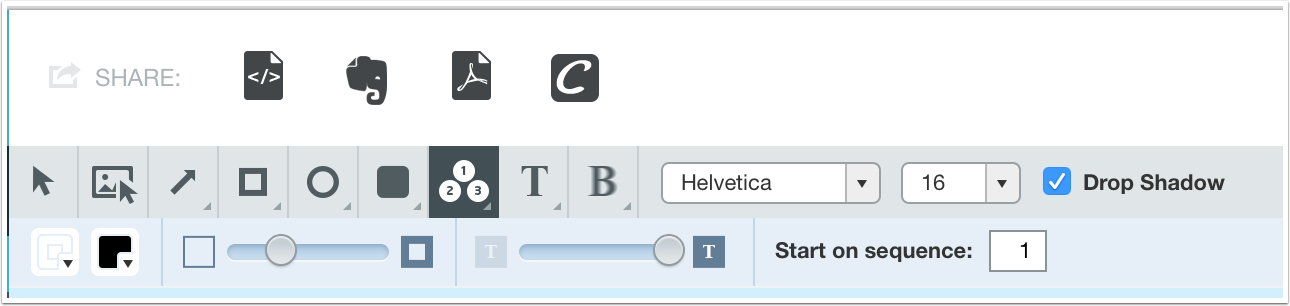
Annotation tools available are pretty decent (although I would love a masking tool of some kind and the ability to block out private areas within a screenshot). All the standard tools like arrows, boxes, and text addition are available. Above that the sharing tools you add are available to easily export the document. They have great integrations with Evernote and WordPress but also some really handy exporters for HTML, Markdown (zing!), and PDF documents. Clarify even runs a free hosted service you push a document too and a public URL is copied to your clipboard to send to folks making it dead simple for sharing quick demos with someone without the headache of building out and hosting a larger guide. I see myself using it regularly for quick support work to show someone how to accomplish a given task.
Easy Exporting

Just to hammer a point in, even though this isn't necessarily a great platform for blogging, since I use Ghost and write in Markdown I figured why not demonstrate what writing a document is like by writing this post as a document. You can see how it looks on the web at http://reclaimhosting.clarify-it.com/d/em9pvz as well as what a PDF export looks like at https://www.dropbox.com/s/t6dms01ce37eha9/Quick%20Documentation%20Workflows%20with%20Clarify.pdf?dl=0. As you can see I have our templates setup for using this with Reclaim Hosting so it's automatically adding our logo and I can adjust the style of documents pretty heavily to fit a particular brand. And where this workflow becomes powerful is that with the Clarify-hosted copy I have it setup to copy the Markdown to my clipboard when it's exported there which means I can immediately jump into our community forums and paste to setup a new guide and all the text, images, and formatting come over.
I'm a huge fan of the app already and think it's definitely worth trying out if you regularly write documentation or guided tutorials. It's not a free app, but they offer a 14 day trial and honestly the time it saved me today alone is well worth the $30 license.
Comments powered by Talkyard.