Joust upgrades

This is a short post just to document a few small upgrades to our Joust cabinet. Shortly after we got it we got a 131 RAM error which can mean a variety of things given it's the first RAM chip in sequence. Some research pointed to a potential power issue and I could see as much given one of the three LEDs on the power supply board was not lighting. A little reconnecting and jiggling the molex connectors and it came back on and we were back in business but that was obviously a short term fix. I ordered a switching power supply from Arcadeshop and wanted to do a few other small repairs while I was at it so I grabbed an NVRAM chip as well as the 4164 RAM chips and adapter for them.
Putting the new switching power supply in was fairly simple, just a matter of screwing in a few terminal wires and grabbing power from the monitor hookup. As always, John's Arcade channel is an invaluable resource. Reference video at https://www.youtube.com/watch?v=fntedjPGhbQ (it's a long one but a good overview of that repair). After changing out the power supply the game boots reliably, but I was still getting adjustment failures that basically reset the factory settings every time it was turned off. I figured the NVRAM chip fix that and planned to do that fix as soon as I had a good desoldering iron and some time.
The 4164 RAM chips did not go as successfully, because I'm an idiot. For some background while I wasn't having major RAM issues, the Joust boards as well as Defender, Robotron, and maybe a few others, use a chip called a 4116 which can get pretty hot and prone to failure. The newer 4164 chips are drop in replacements with the exception of a small modification to the power to the board (and Arcadeshop makes that easy with a drop in adapter that goes between the power and the board). I figured it wasn't a bad upgrade to bulletproof from future issues. However I mistakenly put the chips in upside down paying no attention to the notches in the chips or how the old ones were placed. The game wouldn't boot and even after putting them back right side up they were fried and threw RAM errors left and right. So I have to order another set at some point but that's on the backburner and I'll walk the walk of shame on that one.
I did finally pick up a bitchin desoldering iron (I'll take Things I Didn't Think I Would Ever Say for $500, Alex), a Hakko FR-301, which is expensive but quickly makes it worth your time when doing PCB repairs, cap kits, and all other manner of work that requires removing or reflowing old components on boards. So today I sat down to tackle the NVRAM chip (resetting factory settings on Joust was getting old and how am I going to maintain my leaderboard status there?!). Jim joined me remotely from the robot to watch me do the work. The desoldering gun made quick work of removing the old chip which is soldered directly to the board at C1.
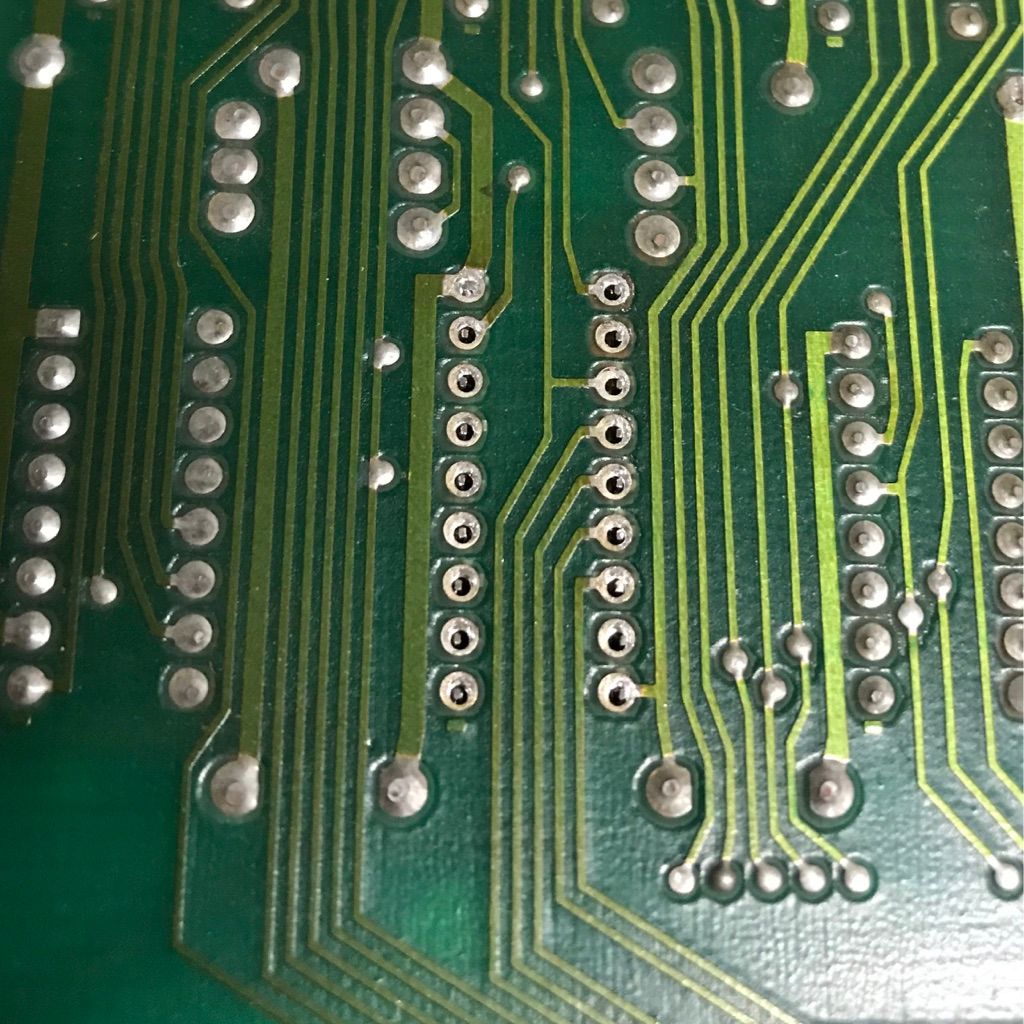
The new chip is socketed so you basically have to solder the socket in and then you can just push the new chip in which is somewhat larger with it's own battery. While I was at it I desoldered and removed the 3 AA batteries and holder from the lower left of the panel given it was no longer necessary.

After booting the thing back up I reset the factory settings and set it to free play one last time and powered it off. Booting it back up it goes right to attract mode and now reliably saves the high scores. Rock on! So other than me foolishly putting in RAM upside down I'm feeling pretty confident these days about my ability to repair these things and continue to learn a ton every day. The Makerspace section of our office is even looking good with a nice solid workbench of tools.

Joust is so far my favorite game in the space (at least until my real labor of love, Smash TV, is completed) and it's great to put some time into making it a more reliable machine.
Comments powered by Talkyard.