Google Hangouts for Presentation Recordings
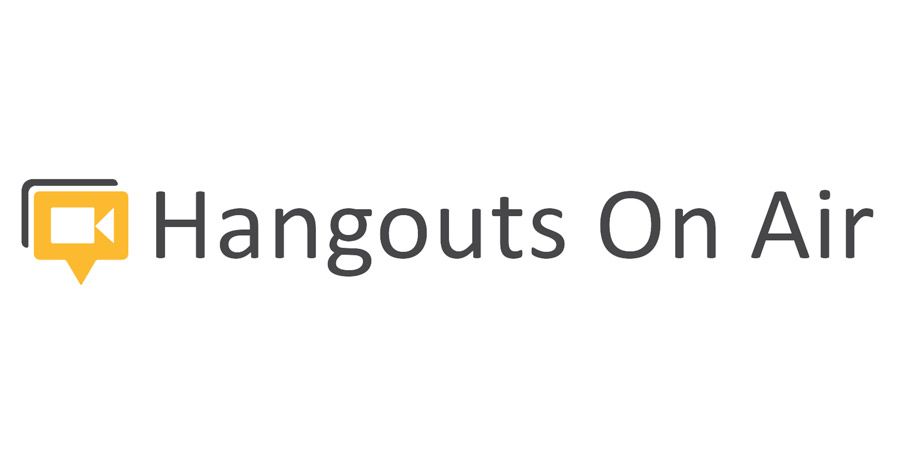
I've been involved in some capacity with the Virginia Society for Technology in Education for almost 8 years having served on the Board of Directors as well as the Conference Committee and continue to handle a lot of the web development work for them. For last year's conference I served under the "Video Connections" subcommittee and our role was all things video. One of the areas we were hoping to tackle was how to easily record and archive presentation sessions without it becoming a nightmare of post-production.
We were experimenting with Swivl devices thinking that seemed like the perfect way to get nice picture-in-picture archives of a session. In reality this was a complete failure that we abandoned pretty quickly. In addition to folks being a bit creeped out by the robotic tripod that followed where you walked, the bigger issue is that most folks don't use generic slides in a Powerpoint with no interactivity (which is necessary with Swivl because you upload the slides to their Cloud product in advance and use the included clicker to move through the slides). Most folks demo stuff on a computer which is a no go with that technology. Additionally we found that you could not connect them directly to a projector like previous generations because the lightning port is used by the Swivl device itself, meaning you had to setup an Apple TV just to get the slides to show up on a projector.
I couldn't help but remember how great Wirecast was for this kind of stuff back when I was at UMW, sadly it's incredibly expensive to buy and even after the software you're looking at several thousands of dollars worth of equipment in cameras, mics, etc. After the conference I had a bit of a lightbulb moment brainstorming with the committee chairperson and sketched out some notes on a possible scenario using Google Hangouts. I later turned it into a small number of slides with a diagram.
The idea is that you have a Producer that is going to run a Hangout on Air (Hangouts on Air can be livestreamed but also get archived automatically to YouTube afterwards). The Producer sets up a Hangout URL and shares it with the Presenter so that they can join with their laptop and share their screen. Both the presenter laptop and Producer laptop are not using mic or webcam. The third participant is the camera, in this case an iPhone. The iPhone uses the Hangouts app to capture video of the presenter and using a wireless USB microphone can get great audio as well (if you have multiple presenters a Snowball mic connected to the Presenter's laptop would be a better option). The Producer can start/stop recording and switch between the video input and the presenter's shared screen from their laptop sitting in the back of the room.
Note: Originally we were using an iPhone in this scenario connected to a Google Hangout but for some reason the Hangouts app is not detecting the microphone so we switched to a Logitech webcam connected to the Producer's laptop and the wireless mic plugged into the producer's laptop.
While this isn't "no production" it is "no post-production" since you end up with a final product that has both video and a presenter's screen switching back and forth. If you wanted to get fancy and had an extra person you could even put them in charge of making sure the camera was zoomed in and pointed at the presenter at all times. When the hangout is completed the video is automatically published to YouTube where it can be easily shared. If there's a downside to this it's that the videos include Google Hangouts on Air branding at the beginning but that's a small price to pay (and if you were really hardcore I suppose you could download the video from YouTube and post-process to remove branding).
I did a sample video using this production technique that I'm embedding below to show how it works. I'd be curious if anyone else has tried this before or has any tips or ideas on how it could be improved. I do think this is something that could be reproduced on the cheap without too much overhead for even smaller events and the fact you can livestream as well is a big bonus in my eyes. It also feels very good to be playing with video again (RIP DTLT Today).
Comments powered by Talkyard.