Getting to Know Scalar

All of us at Reclaim are preparing to host our second Domain of One's Own Workshop here in Fredericksburg, Virginia next week. While some of the curriculum from our first iteration will be used again to train system administrators on the essentials to managing their programs (cPanel, WHM, WHMCS basics as well as exit strategies), something new we're trying is a larger focus on how to promote and utilize the tools that a Domain of One's Own environment provides for your campus. As part of that effort we're going to spend some time looking beyond WordPress at what other options are out there and why you would use them.
Back in February of 2015 I built a Scalar installer for Reclaim Hosting and through the assistance of Craig Dietrich who now works at Occidental College and is the lead developer of the project we've been able to push out regular updates to it. Scalar is a really interesting project in that it's not trying to be a content management system in the same way that WordPress is king when it comes to building out websites. The focus for Scalar is on a born-digital publishing platform. eBooks are all the rage and too often publishers see the web as way to recreate the physical by way of throwing a PDF or poorly-formatted ePub file on a website and calling it a day. Quite the opposite, with Scalar it offers a host of opportunities to build out robust web-based publications that take full advantage of being digital. From annotations and deep linking to embeddable widgets like timelines you can create a compelling project with Scalar that doesn't have to follow the linear structure of a common book. What's more, Scalar has the idea of collaboration built in with native multi-author setups.
When you install Scalar at Reclaim Hosting you're essentially setting up an environment that allows you to create multiple books. That can be a bit confusing if you're hoping to setup a domain and host a single publication since visiting the homepage greats you with a rather generic page like this:
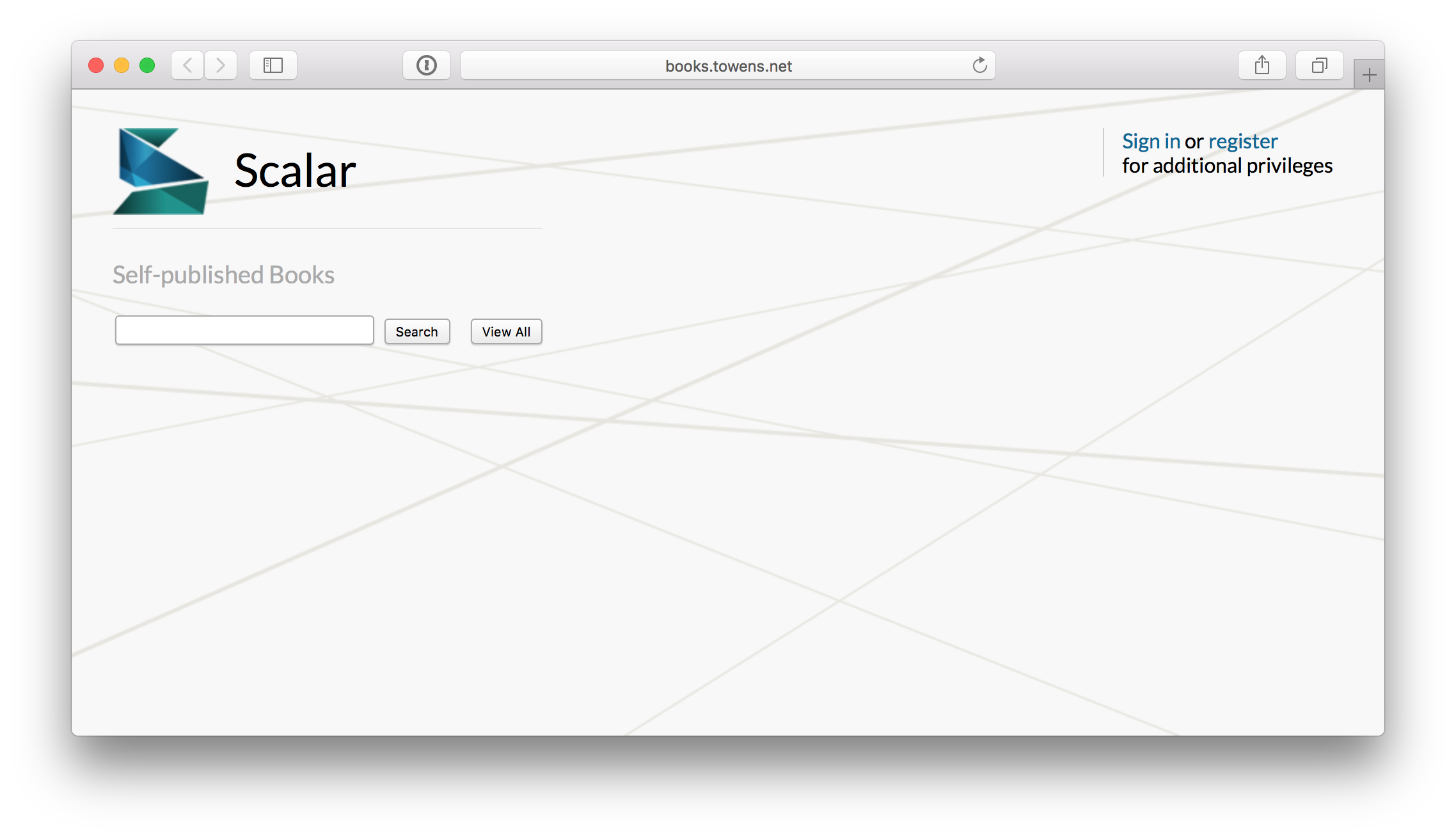
What I've seen most folks do is setup a redirect in cPanel so that going to their main domain will redirect them to the index page of their book. See http://blackquotidian.com for an example of this (which I'll be using during my presentation as a great example of various features of Scalar). Scalar has a great user guide (built in Scalar, naturally) at http://scalar.usc.edu/works/guide2/ that I think is a great way to learn some of the basics of the software (I've actually often lamented that more open source software doesn't provide an all-inclusive guide like this, no one wants to pour over text in a Codex to try and learn the very basics of how to use your software.) Looking at the table of contents there you can see how easily pages and subpages can be connected to build out a heirarchy.
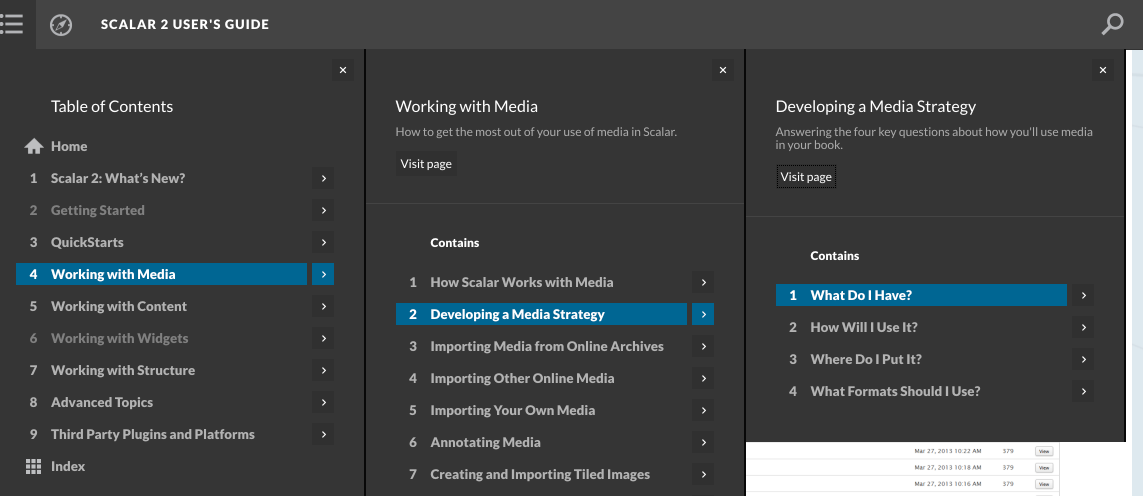
In my exploring of the software one of the features that was pretty cool to me was that a page did not have to just be text and images by any means. Scalar provides layouts that have predefined templates for things like a cover page, a media gallery, maps, media, and more. Consider this page which is designed as a media gallery http://blackquotidian.com/anvc/black-quotidian/women-in-african-american-newspapers. Opening individual media items brings up the metadata and caption information for each one, and that media is also available for easy linking or embedding across other pages.
Embedding media elements that are interactive like videos and widgets is not too difficult and a native feature of Scalar. The key learning curve for me is that most elements like galleries and maps will require data to be tagged, annotated, and geolocated prior to embedding the interactive elements. For example you can see the widgets menu here:
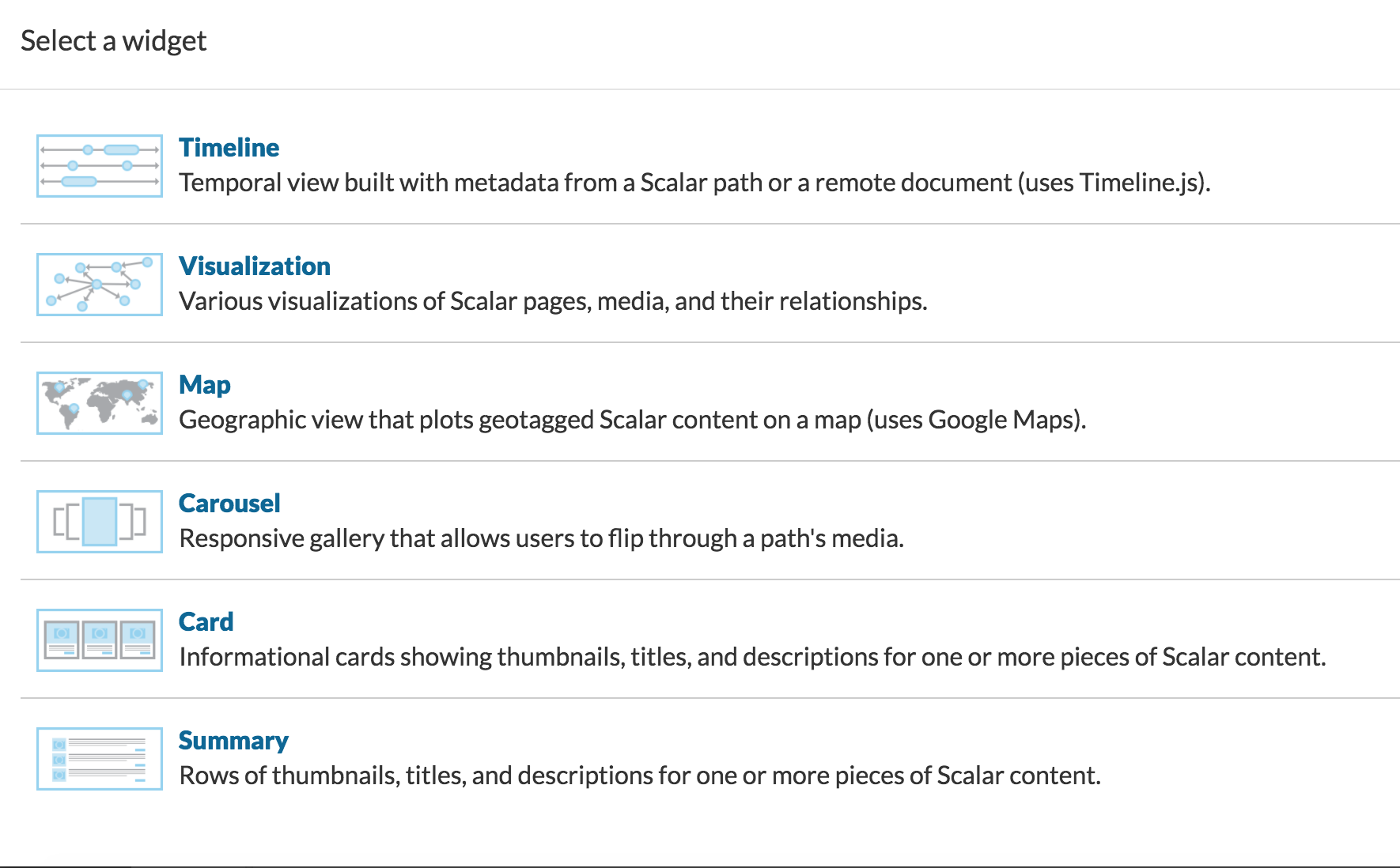
Selecting to create a map simply asks you to choose which items to include which should already have longitude and latitude markers attached to them (note that it can be media, pages, even comments which is trippy)
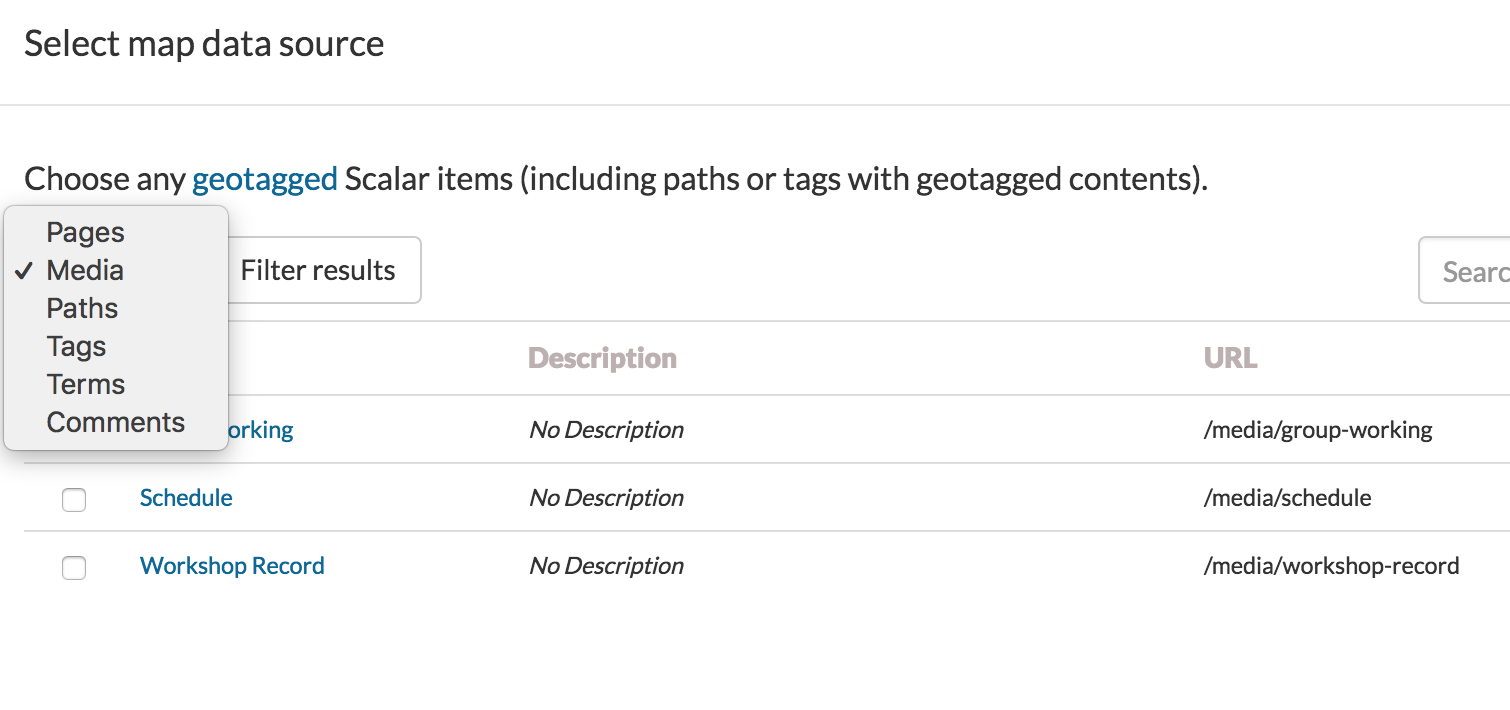
So in some ways I see Scalar working well by gathering your source material and importing it in advance of building out your publication (not unlike with Omeka where you're building a repository complete with metadata, in fact you can even import an Omeka archive into Scalar!) and then using that material to build out a digital publication. Annotation is native to the platform and even has support for Hypothesis which is great.
I see a lot of talk about folks using Pressbooks for web publishing using WordPress as a foundation which I think is interesting. WordPress is no doubt a polished UI (I can't speak for the changes Pressbooks makes to it as to whether it's for better or worse as I haven't used that platform). But I do love the fact that Scalar turns things a bit on its head by truly embracing that web publishing doesn't have to be linear or look anything like a book. If you're looking to play around with Scalar you can do so by firing up an install in Reclaim Hosting or utilizing the free hosting available through USC at http://scalar.usc.edu/works/ (which is also a great place to check out some other examples of public works created with the platform).
Comments powered by Talkyard.