Dialing in the Home Office

Like so many living the "Work from Home" life I have been taking some time to make a comfortable space for that work. As fortune would have it, a year and half ago I gave myself the Christmas present of some home office furniture. It was an idea my brother had at that time, that perhaps on occasion I would want to work more from the house and I should have a better setup than just sitting on the couch with a laptop. I agreed and bought a decent desk and chair as well 2 monitors with a stand. I also had bought a Henge Dock which allowed my laptop to dock vertical and save on desk space.

I have felt a little guilt for awhile with those purchases because while the Idea of working from home was a noble one, I enjoy spending time in our office and there was plenty of on the ground work to do there especially as the arcade ramped up in the last few months. So this equipment just sat here for the most part, until mid-March when we closed up the office and sent everyone home indefinitely to work remotely until it was safe to return. Now I'm returning to this home office space thanking my lucky stars (and my brother) for having the foresight to have done some work to get this together.
I did have a few more things I needed to get things in shape, namely a microphone and webcam #zoomzoomzoom. I also bought a larger laptop and passed on my older one last year, meaning the dock was no longer useful. It wasn't so much an upgrade in horsepower as much as screen, I found a refurbished 15" Retina MBP (Early 2015) and ended up swapping it for my 13" of the same model. I gave the dock to Jim given he still had a 13" and in the meantime the Henge Docks had gone unavailable as the company was bought out the docks made by the new company of course are not compatible with a 4 year old laptop. So I went to eBay for the search and came across one that was mostly in decent shape other than missing one of the adapters. I figured I could make that work and bought it.
The way these docks work is that you have a series of ports along the left-hand side of the laptop and so the dock has all these adapters that are locked into place and then feed out the back to your various devices. Here's what it looks like on the inside:

The one I bought from eBay had all the cables and you use your own power adapter, but the way they built this I guess it needed to be compatible with multiple power adapter sizes so you have to had a small plastic sleeve to put over the end of the power cord and lock it into place. That piece was not included and I was not able to secure the power cord otherwise. Even if the laptop has a full charge it will not wake up external displays while it is closed unless the power is plugged in, so this was kind of a deal breaker. This plastic sleeve seemed like something that could be 3d printed, but I could find no model online. As a hail mary before resorting to modeling it myself I emailed the new company asking if they either sold the part still or would be willing to give me the 3d file for it so I could print myself and much to my surprise they sent me the files!
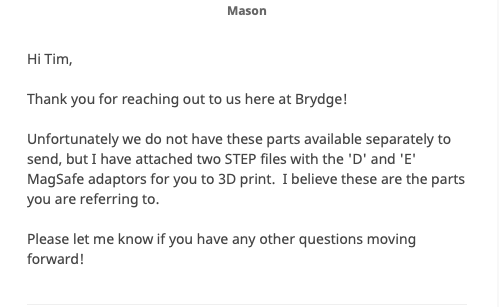
Huge shoutout to Mason at Brydge for the clutch hookup! I took a trip over to the office yesterday and fired up the 3d printer and 30 minutes later I had the part I needed.
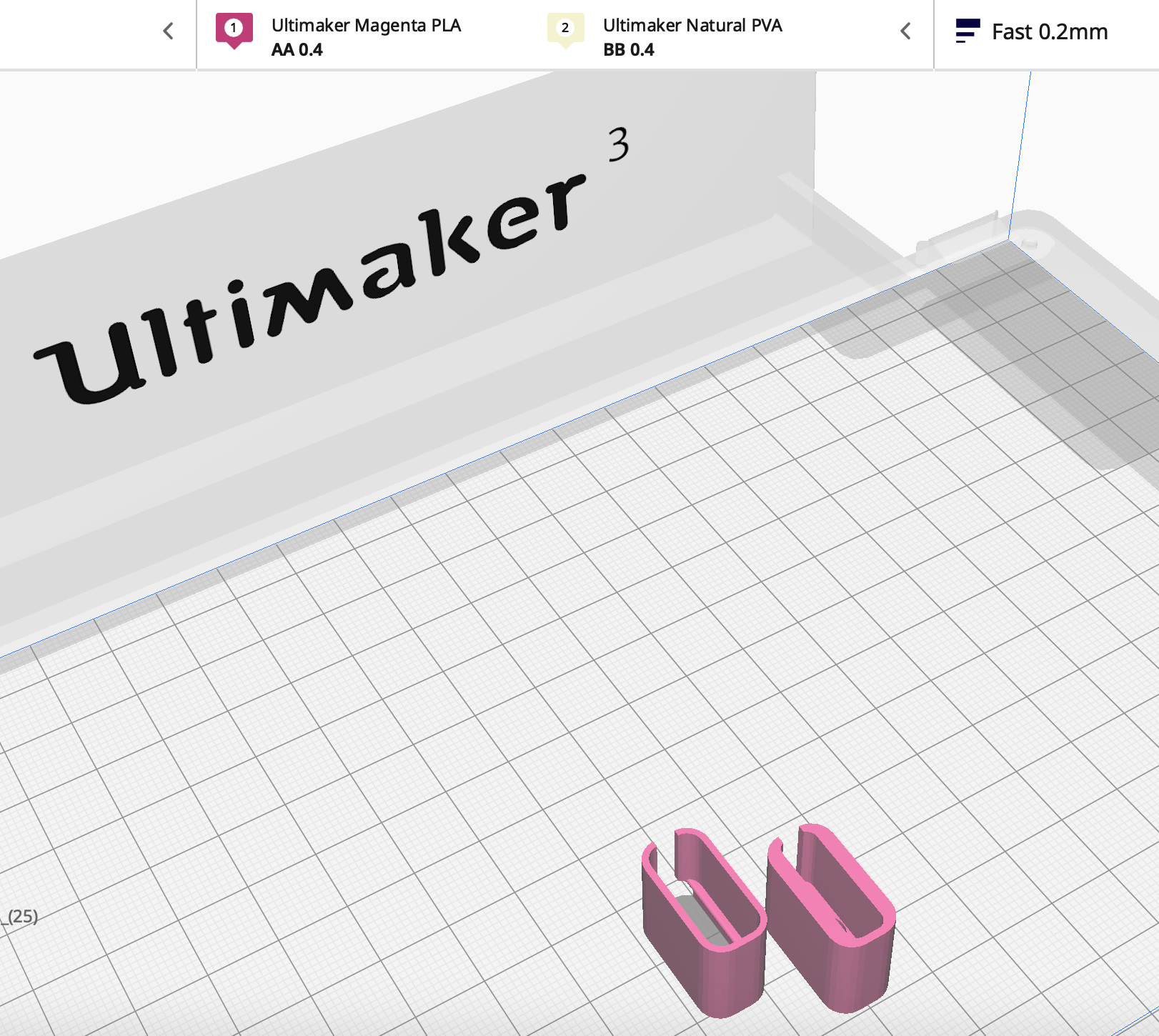
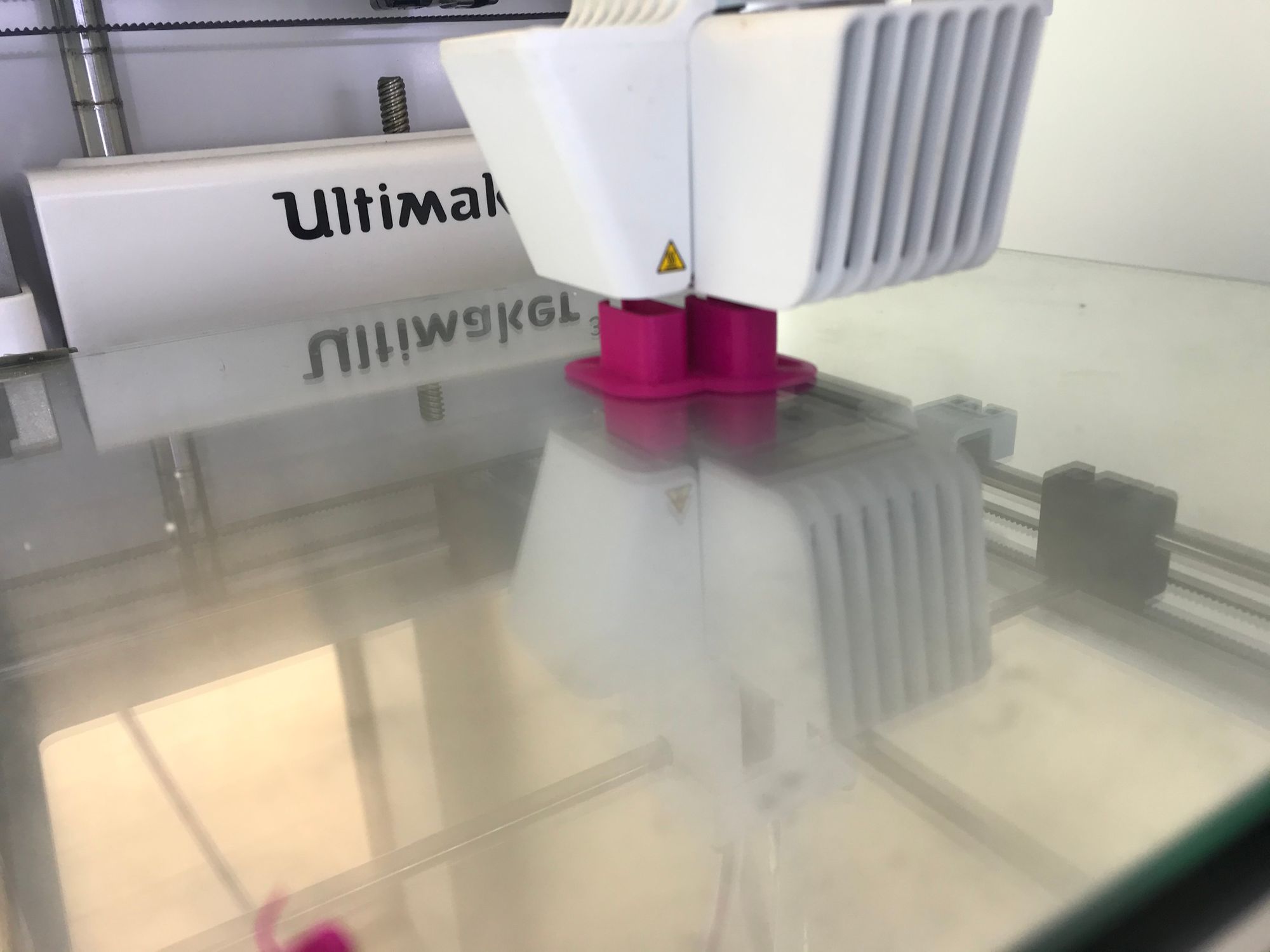


And here's the money shot of the new/old home office. I've moved one of my screens vertical since I've been playing some virtual pinball hence the Switch dock there as well.

The only thing still missing at this point is a basic pair of speakers for when I don't want to put headphones on. The monitors I have don't have any built-in speakers so I need something. Well that and I need to get some cable management in my life as you can tell. But I'm super thankful to have a comfortable space to work from during all this and that makes a huge difference.
Comments powered by Talkyard.